The beginning of the year brought with it updates to several of the most popular CAD and CAE software packages that engineers use to design and develop products. The latest features reflect not just the relentless onward march of improvements to software tools, but also the latest technology trends in product design and industry.
One of the biggest changes is that from this month Autodesk’s Inventor 3D CAD software is available on subscription only. You will no longer be able to buy and own outright an annual edition of Inventor. Users who already own a licence will receive upgrades in perpetuity, as long as they keep up with their maintenance subscription.
Lance Grow is director of product design at Autodesk and is primarily responsible for the Inventor software. “We’re not ending the release cycle,” he says. “We will still do annual releases every May, but they will be less monolithic and there will be more upgrades in between. This is modernisation. The software industry generally is moving to this model and users are getting used to subscription. It’s not just a CAD industry thing.”
The main reason behind the move is to allow a faster supply of software updates to customers, says Grow. The company released three significant upgrades in six months for Inventor last year, an upgrade schedule that he describes as “unprecedented” among big software products. Each release delivered new features and capabilities alongside the normal bug fixes and patches.
Seamless updates
There is a potential downside. With updates more frequently making big changes, there is a risk that the software itself disrupts the work of a designer or engineer. But Grow says that Autodesk is aware of this issue and is working to ensure that the update process is seamless and does not disrupt work.
Away from the subscription change, the company’s priority with Inventor is
to continue to develop its compatibility with other software platforms, he says. “We want to allow our customers to seamlessly work with different file formats within Inventor, without forcing them to change to a file format that’s specific only to Autodesk,” says Grow.
An example of this open approach is AnyCAD, a feature that Autodesk introduced to Inventor last year. This feature lets users import any non-native CAD files and generic CAD files, such as STEP and IGES, directly into an Inventor assembly as if they were native components.
The main driver for introducing AnyCAD was the difficulty that engineering firms were experiencing in integrating different software tools into their own systems when they acquired other companies, or when new vendors were introduced into their supply chains,
says Grow.
“Our customers were always asking how to deal with interoperability. They were saying that every time they had to convert files they lost metadata, the material information, and that you just didn’t get the right flow in the design process,” he says.
“The reality is that engineers work with software tools from many different vendors. We want to create an environment that supports those workflows and streamlines it, and removes barriers. We don’t believe in forcing people into a corner. That’s what drove this investment.”
There is no translation with AnyCAD, so no data can be lost. Furthermore, the software keeps a live link to the original file, even if it is created with a different tool. So, for example, if a supplier is using PTC Creo and the manufacturer is using Autodesk Inventor, and the supplier changes the Creo file, AnyCAD notifies the user and it can be updated dynamically in Inventor.
“Once that component is embedded, there may be downstream features on it that affect the final assembly,” says Grow. “You effectively get to work with real-time data. It’s really powerful.”
As well as improving the quality of the data, AnyCAD brings another advantage. Retaining the single original file, rather than creating an imported copy, avoids potential problems with managing multiple files for the same component within a product lifecycle management system.

Topological tool
A recent update to Inventor brought several further features to the software. Among the most important was the introduction of Shape Generator, a ‘user-friendly’ finite element analysis (FEA) tool. Essentially, this feature makes Nastran-based topological optimisation available to engineers inside the Inventor design environment.
Shape Generator works by allowing the user to start a design with a basic form. The user inputs the loads, constraints and boundary conditions for how the design will be used and applies a material. The software then works out the optimal solution for minimal weight and maximum stiffness, ‘spawning’ iterative FEA studies that analyse the stiffness of the part and where the load paths are. The tool then removes material automatically.
“Shape Generator allows an engineer to approach a design from function first instead of geometry,” says Grow. “It proposes designs to engineers that they might not conceive of otherwise. A lot of the shapes that come back are not naturally intuitive. It also works out
the impact of changing materials on the strength and load calculations.”
Basis to build on
As well as speeding up the design process, the organic-shaped meshes that Shape Generator produces can be used to create a file for a 3D printer, or an underlay
that can be put into an Inventor model to make machinable features.
Another feature recently introduced in Inventor is ForceEffect. Originally a standalone app for tablets, this tool is a static and kinematic solver. The user takes a photo of an environment, draws a diagram on top of it, inputting constraints and loads, and the software calculates the reactions.
“Its integration into Inventor connects the conceptual engineering process to the detailed design process. The diagram in ForceEffect can be the foundation of an entire design,” says Grow.
Another priority for Autodesk’s software engineers is to improve the way the CAD work of electrical engineers and mechanical engineers is integrated, says Grow. The need to integrate mechanical and electrical designs with embedded software is increasing as
more products develop connectivity and plug into the internet of things to develop stand-out features.
The standard format for printed circuit board (PCB) designs, IDF, is now supported to version 4.0. So instead of importing and regenerating all components on a board, when integrating a circuit board into a design, the user can save a standard component library locally, reducing the time it takes for the import process. IDF 4.0 also allows changes to the PCB design made in Inventor to be reverted to the electrical engineer.
It was previously straightforward to import an IDF file into CAD software. But after the mechanical enclosure was designed, and a thermal or flow study showed that the enclosure had to change in a way that affected the shape of the PCB, it was difficult to communicate those changes elsewhere. “You had to export a dumb model, or go and talk to the electronics engineer,” says Grow. “With IDF 4.0, you can export the file and they can pull it into their electronic design tool.”
“We want tools in the future that enable customers to create more connected and intelligent devices that feed data into the internet of things,” he adds. “Those tools need to seamlessly connect electronics, embedded software and mechanical design. Our customers need a streamlined workflow.”
The increasing complexity of even everyday products –because of connectivity features, new manufacturing technologies such as 3D printing and the evolution of product lifecycle management systems – is placing additional demands on CAD and CAE software. Interoperability, and features that respond to the designer’s needs, are now vital factors in a software tool’s usefulness, and the latest versions of the main packages aim to achieve
these goals.
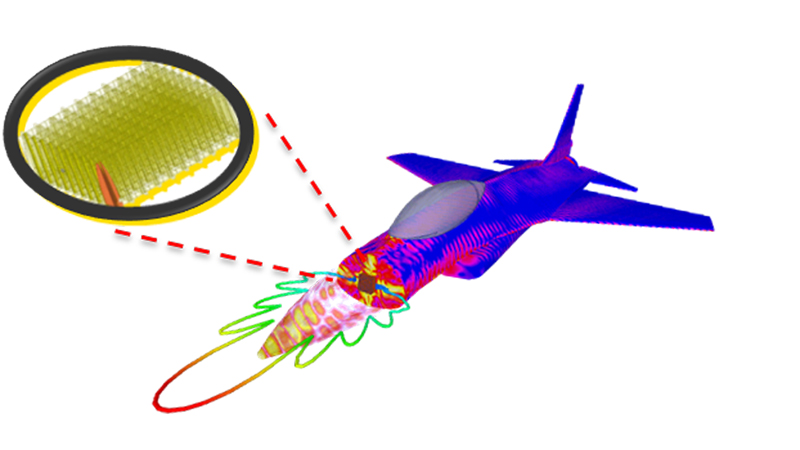
Last month saw the latest release of Ansys’ simulation software, described by the firm as the most “feature-rich” release in its 45-year history, with a tenfold improvement in performance and productivity.
The improvements are mostly aimed at saving time, either by increasing the speed at which simulations can be produced or by smoothing the workflow into or out of the simulation. There is also a move to make the main software easier for newcomers, alongside an update to the AIM software, which is designed for non-experts in simulation.
The previous version could compute simulations up to a maximum 256 cores, while the latest version can scale up to 1,000 cores. Structural simulations that required running overnight can now be completed in an hour, says the firm, enabling engineers to explore 10 times more variations and find the best design faster.
“Typically, customers use between eight and 120 cores today, but we see advanced customers requiring up to 1,000 cores in the next three to five years,” says Pierre Thieffry, senior technical evangelist in structural mechanics at Ansys. “At the level we are working at now the accuracy is a given – everyone wants to do it faster.”
Highlights in the latest version include a tighter integration with electronics and semiconductor designs. The software imports the minimum amount of data needed to perform the simulation from the original electronics design files. A trace of a printed circuit board is enough to create a simple geometry that can be used to analyse the structure and perform coupled thermal-structural analysis, with power integrity and electronics cooling, to accurately predict stress, deformation and fatigue. Complex boards and packages can be set up and solved in minutes rather than hours or days.
Another feature that Thieffry anticipates engineers will find useful is the ability to run a simulation and build a CAD model from a deformation that the simulation has created. This could help in creating clearances in a design, he says.
The latest release also attempts to make the automation of processes easier through scripting. The programming language Python, which is increasingly popular because of its accessibility, is used to make scripts.
In the fluids suite, Ansys says the latest features across the entire workflow and user environment accelerate time to results by up to 85% without compromising accuracy.
Key features include a tenfold improvement in solver performance, improved rigid/flexible mechanism analysis, and a new ribbon-style tool bar – part of a drive to make the software as accessible as possible.
“We want more and more people to use our software,” says Ansys technical services manager Maciej Ginalski. “We know simulation can be scary, so we are trying to make its adoption easier.”